Free Grubhub+ Membership
George Mason students, faculty, and staff receive unlimited $0 delivery fees on orders $18+ from GH+ merchants. Order with Mason Money, and you can access endless food options, even in your hometown!
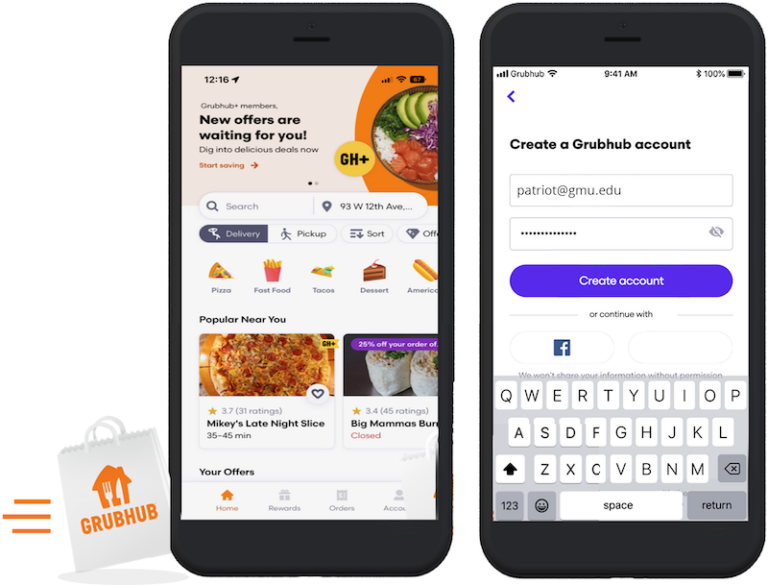
Activate Grubhub+ Membership
George Mason students, faculty, and staff with active Mason email accounts automatically receive a FREE Grubhub+ membership (Valued at $9.99/month). Follow the steps below to activate your membership.
Step 1
Download the Grubhub app and create a new account. If you already have an account, skip to the next step.
Step 2
Go to "Account," tap "Campus Dining," then select "George Mason University" and your affiliation.
Step 3
Verify your George Mason credential and add Mason Money or other credit/debit cards as a payment solution.
Perks Details
Unlimited $0 Delivery Fees on Orders $18+
50% Off on Your Off-Campus Order
FAQs
Grubhub+ is a limited-time free membership program for current George Mason University students, faculty, and staff. Eligible participants receive unlimited $0 delivery fees on orders $18+ from GH+ restaurants, special member perks, and donation matching.
Current George Mason University students, faculty, and staff that have active Mason credentials may activate the perk.
No. There is no cost to activate the Grubhub+ membership (valued at $9.99/month) for current students, faculty, and staff when connecting to the Mason ID.
Students will receive free membership until graduation. After graduating from Mason, users may choose to pay for the membership or opt out of the Grubhub+ program.
Faculty/staff will receive free membership until departing from the university. After leaving Mason, users may choose to pay for the membership or opt out of the Grubhub+ program.
GH+ restaurants are indicated in the app with a yellow GH+ Flag. Users can also sort by GH+ restaurants at the top of the app. When checking out, there will be a line item that says “Grubhub+ Free delivery.”
If you already have a Grubhub account:
- go to the “Account” setting,
- select “Campus Dining.”
- choose “George Mason University” as your affiliation.
- The system will prompt you to verify your Mason credential via the duo mobile authentication system.
- Once verified, you may select Mason Money or other credit/debit cards as a default payment method.
The membership expires upon graduation or ending employment at Mason. Users will be prompted to select “Leave Campus Dining,” and their Grubhub app will feature the typical app interface and not the campus restaurants anymore.
This will also trigger the end of the free GH+ Mason membership. Users’ Grubhub accounts will continue to work, and they have the option to sign up for Grubhub+ for $9.99 per month. No auto charge will be applied.
SUPPORT

Current Promotion Terms & Conditions
*User must be affiliated with a qualifying campus in the Campus Dining feature of the Grubhub app, as determined by Grubhub (subject to verification by Grubhub). Only valid for students who have a valid campus card associated with their Grubhub account or have verified their student email in the app and have then signed up for Grubhub+. For use on a first time qualifying off-campus order only (user may have placed prior on-campus orders). Order subtotal must be at least $12 (before tax, tip, and fees). Up to $10 value. Fifty percent off (50%) discount will apply to order subtotal only. Offer expires at 11:59pm local time on 9/30/2026. To redeem, enter code WELCOME50 at checkout on a qualifying order. For one-time use only. Subject to promo code max redemption and cancellation at any time. Subject to restaurant and/or delivery availability. May not be applied toward purchases containing alcohol. Offer cannot be combined with other discounts or cash. Non-transferable. Not valid for catering orders. Offer and participation are subject to the Grubhub Terms of Use (including the Perks Terms of Use), available at https://www.grubhub.com/legal/terms-of-use. Grubhub reserves the right to cancel, suspend and/or modify any aspect of or the entirety of this offer, for any reason at any time, with or without notice, including, without limitation, if any fraud or technical failure impairs the integrity or proper functioning of the offer.
To qualify for Grubhub+ Student, one must be an active student, faculty, or staff of a campus affiliated with Grubhub Campus Dining to be eligible (subject to Grubhub’s verification). Students must indicate their affiliation with the applicable campus in the Campus Dining feature of the Grubhub app and register their campus cards with Grubhub. Your Grubhub+ Student membership will not automatically convert into a paid membership. $0 delivery fees only apply to eligible delivery orders from Grubhub+ merchants that meet the subtotal minimum (before tax, tip, and fees) on the applicable menu page or otherwise indicated on the Grubhub platform (including Seamless). Additional fees (including a service fee) may apply and vary on orders. Offer available for a limited time only. See full terms at https://lp.grubhub.com/legal/plus. Grubhub reserves the right to cancel, suspend and/or modify the offer, or any part of it for any reason at any anytime without notice, including, without limitation, if any fraud or technical failure impairs the integrity or proper functioning of the offer.


